Editor's review
With the increasing use of video chatting, we always look for the option of video chat, for communicating with our loved ones. But if your PC doesn’t integrate a webcam, then you may not enjoy the benefits of live video chat. However, there is nothing to despair about it, as you can watch the video clips without having a webcam with the help of Video2Webcam 3.0.1.6 application. The application supports displaying video clips on video chat, even if you do not have webcam connected. It allows you to share your videos and images on chat messengers. The program supports different video formats like avi, flv, asf, mp4, mpg, mpeg, ram, rmvb, rm, wmv, etc.
Video2Webcam 3.0.1.6 helps you in displaying videos on all chat messengers like MSN, Yahoo Messenger, Skype, ICQ, Camfrog, AIM, ICUII, Ustream.tv, Stickam etc. When you’re chatting as you can view other through webcam, the program allows you to show your video or image at your webcam video area. It’s an easy to use application for all and consists of trouble-free to operate feature-set. You can add different video into the program, and even get the video played for selection convenience, the Preview Box is provided for the purpose. The selected video list is shows at the middle of the program window, from where you can easily play and select the suitable one. It does not require the installation of webcam with your PC as it is capable of showing the video stored at your PC. Further, if you’re not able to understand any feature or functioning, you can take the assistance of the Help feature provided with the program.
So, now enjoy video chat with your friends, even if you don’t have webcam attached to your PC with the help of Video2Webcam 3.0.1.6. For the immaculate feature-set and smooth functioning process of the program, the application is assigned 3 points on the scale of 5.


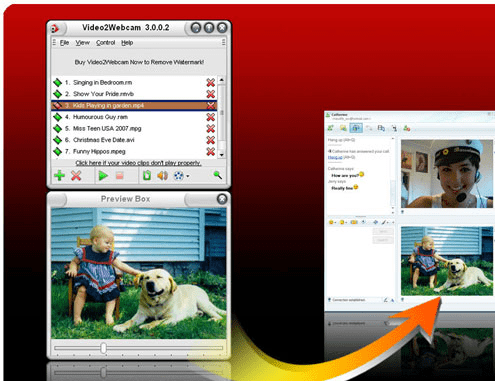
User comments